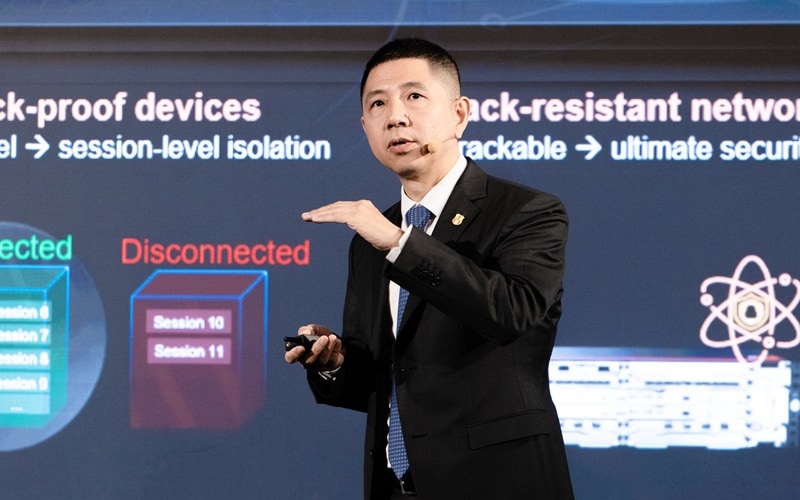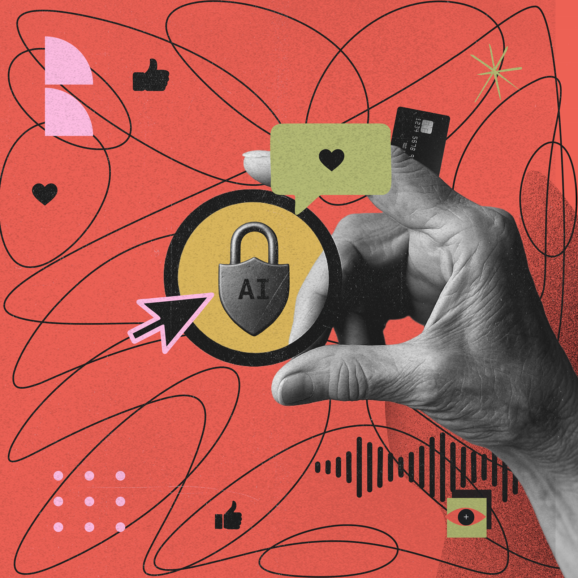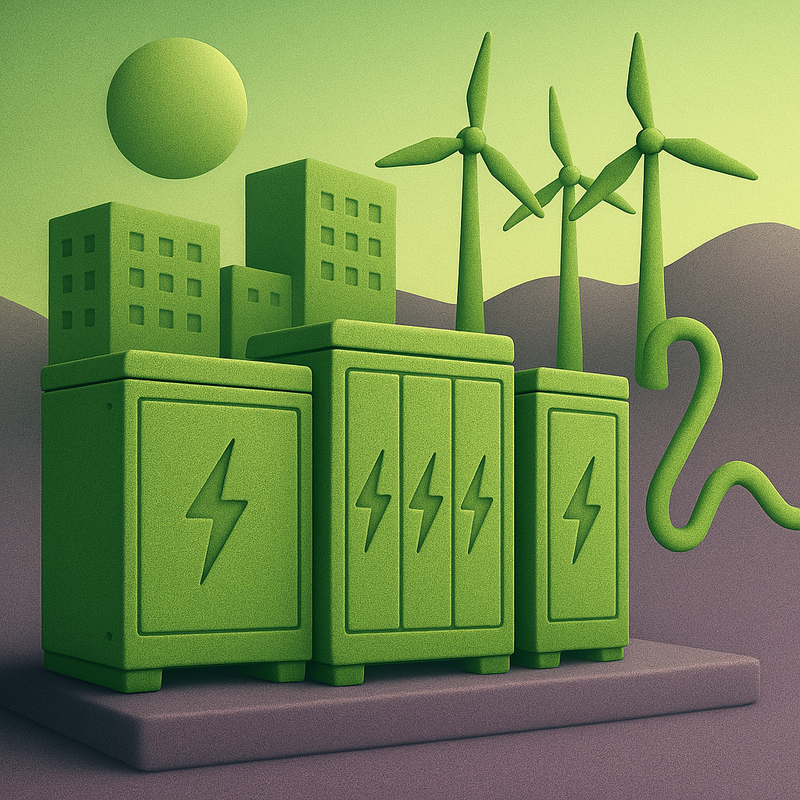Bringing Your Office Home

As Singapore’s “circuit breaker” comes to an end on June 1st, work from home (WFH) is part of Singapore’s new normal for the foreseeable future. This is to minimise the probability of the Coronavirus spreading and prevent another “costly” lock-down if the situation worsens.
WFH has its advantages — it allows the company to lower their operating costs and increase convenience for their employees. Such conveniences include time savings in terms of commuting. However, most households are not well-equipped as an office. This poses as a challenge to productivity to WFH. Therefore, one should consider what they will require to set up their own home office.
So, how do we create a good working environment at home?
1. Business Laptops
A business laptop can help enhance your productivity and efficiency. It also helps to ensure that you do not lose any key technological aspects essential to your work. When choosing a laptop, there are several components that you should look out for. Such components include the processor, RAM, storage space, etc. These aspects will impact your work directly or indirectly. That being said, the higher the specifications of your desired laptop, the more costly it will be.
In today’s market, the recommended specifications of a regular business laptop is an i3/i5 processor, with 8GB RAM, and hard disk drive (HDD). Its cost should range from $1,200 to $2,000, where the prices vary based on the brand and several tech aspects. The specifications of a higher end business laptop is an i7 or even i9 processor, with 8 to 16GB RAM, and a solid-state drive (SSD). You can expect the price of these laptops to range from $2,000 to $3,500. Whether it is worth to invest in a higher-end laptop depends on your usage of laptop. Your business laptop will play the largest role in your homebound work routine.
2. Monitor
If you have been working at home on a laptop, you may realise that it is difficult to work with a small screen over an extended period of time. If you prefer a larger screen, you can consider connecting your laptop to a monitor. You may either mirror your laptop display on your monitor screen, or extend your display to have dual screen, which is useful if you always keep many tabs open. Monitor ranges from different brands, sizes, and specifications. It is important to pick one that will suit your needs.
It is equally important to get a monitor that is compatible with your laptop. After picking the size, you should also look at the connectivity of the monitor. Most laptops today come with USB-C and/or HDMI ports whereas there are still many monitors in the market that uses the older ports, such as VGA and DVI. What if your desired monitor does not come with the supported port? No worries! There are ranges of adapters available that will solve this issue.
3. Accessories
Aside from just the laptop and monitor, several accessories may be used to enhance your productivity working from home. For instance, getting a good mouse will be helpful especially if you have trouble using the trackpad of your laptop.
A good set of visual and audio accessories is important for every conference call or Zoom meeting. Wired/Wireless headsets is a necessity for any conference call. Some headsets come with noise cancellation capability that helps to block out background noise, so that you can give your conference call your full attention.
As the trend of thinner and lighter laptops continue, most laptops have scaled down the number of ports available. This limits the number of accessories that you can connect to your laptop which may impede your work. If you want all the fixings of a desktop with the convenience of a laptop, then you can consider getting a laptop docking station. Some might wonder if it is worth spending on getting a docking station. I would say it depends on your personal usage. If you find yourself having a lack of connecting ports for your IT accessories, then investing on one might worth it.
With all the items listed above, you can now build your own office, at home!