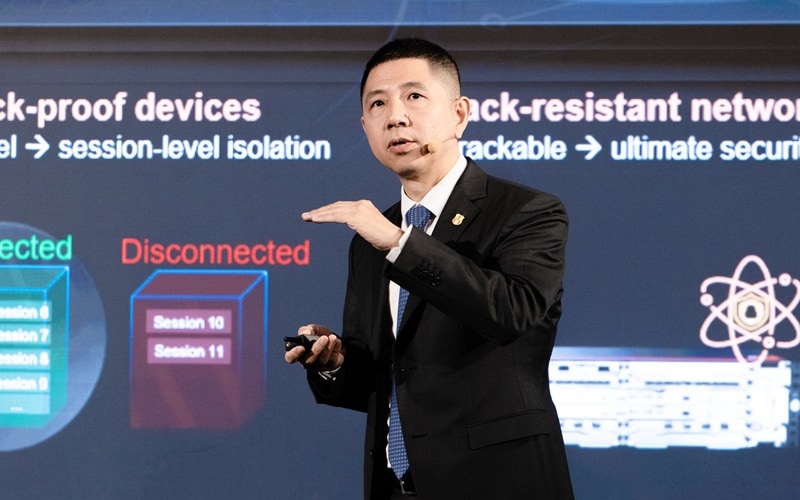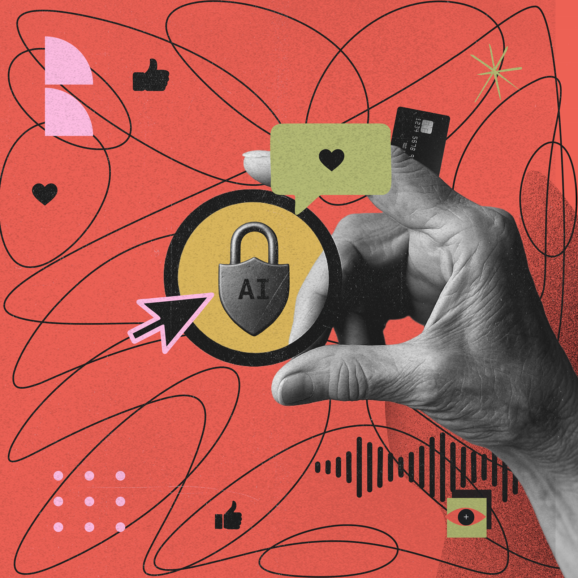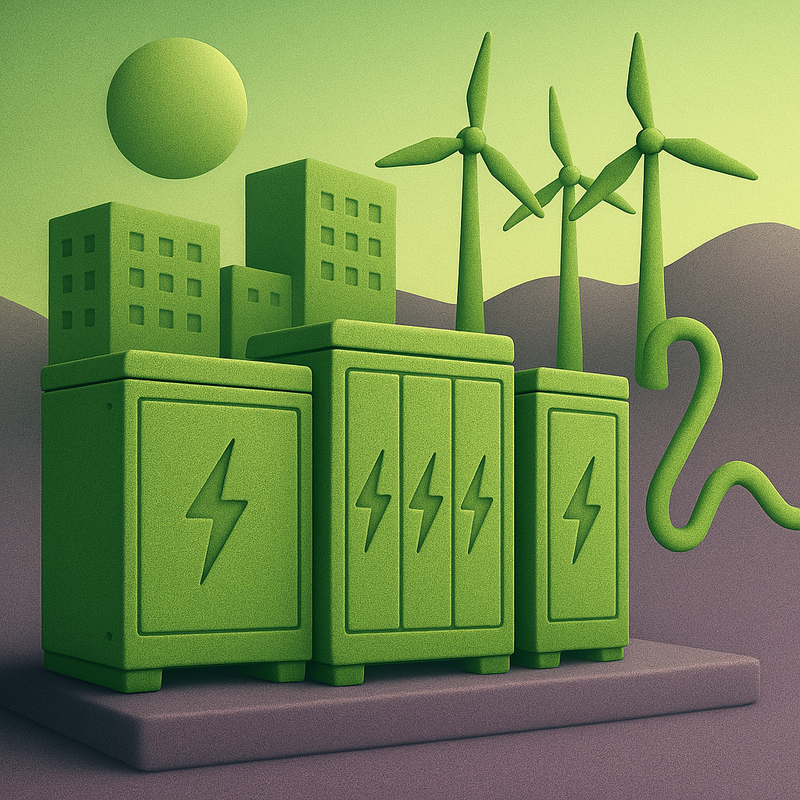Apple iOS 13.5.1 — Fighting COVID-19

Apple released the iOS 13.5.1 of 1st June aimed to provide important security updates. This came as a surprise as they had released the iOS 13.5 update on 20th May just 2 weeks before, which comes with its COVID-19 specific upgrades. These include solving the Face ID issues when wearing a face mask, and the Exposure Notification API which is aimed to assist public health authorities to create COVID-19 contact tracing apps. In addition, the update also includes several new features, patches, and fixes.
So, how does the latest iOS update help us during this crisis?
Face ID and Passcode
Since the start of the pandemic, citizens of most countries are required to wear a face mask. This was also implemented in Singapore, where it is required for people to wear masks when stepping out of the house.
Most iPhone users that rely on Face ID to unlock their phones will experience difficulty when attempting to unlock their phone with their face masks on, as there is a delay of showing the passcode menu on iPhones. As such, Apple responded to this with Face ID and Passcode update, which simplifies the Face ID unlock process.
While wearing a face mask, the passcode field will automatically be presented when users attempt to unlock their iPhones. This also includes authenticating with the app store, Apple Pay, and other applications that support Face ID sign in. With this, we can now unlock our phone without putting us at risk by removing our masks just because we need to unlock our phone using Face ID.
Exposure Notification
This update also includes the Exposure Notification API, which is a joint effort between Apple and Google designed to help public health authorities in each country track the COVID-19 spread through a digital contact tracing. The Exposure Notification API does not work on its own, but rather support COVID-19 tracing apps from public health authorities. Tracing can be enabled through Settings > Privacy > Health > COVID-19 Exposure Logging.
This new function is not available in all regions yet, including Singapore. While we have our open-source TraceTogether app, there are limitations while using the iPhone. Namely, the application is unable to fully function when running in the background on an iOS device, thus needs to run in the foreground for accurate data collection. With the new API, we can only look forward to improvements in the application very soon.
If you have not installed the latest iOS, you may do so by opening Settings > General > Software Update.
If you would like to know when Singapore’s region will release, please read here for update from Apple.